2 Unit :2 :Personas and Assistive Technology

After working on this unit, you are expected to be able to:
- Describe the various barriers students may experience when accessing learning materials
- Demonstrate an understanding of how people use assistive technologies to access learning materials

Designers use personas to represent the different types of people who might access a website or product. In this course, we have used personas to help you understand the types of students and their various abilities while you think about your course and resource design. We’ve also used these personas to introduce different types of assistive technologies that students may use to access their learning materials.
Watch this video for an introduction to some common assistive technologies used in education:
Watch Video: https://youtu.be/q9yf1FgK7MA
Video attribution: “Introduction to Assistive Technology” by the Commonwealth of Learning is under a CC BY-SA 4.0 Licence.
To learn more about assistive technologies, explore the following guide:
Assistive Technologies: Inclusive Teaching Guidelines for Educators
These personas are not comprehensive, and personas do not replace the importance of working with your students directly to get feedback about the course design and address challenges that different individuals may be facing. However, the personas do provide a way to imagine the range of diversity within your classroom and see how considering different needs and contexts can influence course design.
 Image description: A South Asian man wearing a backpack.
Image description: A South Asian man wearing a backpack.
Image attribution: Zishan by Andrew Fryer is under a CC BY
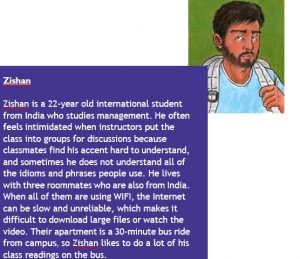
Image description: A young, white non-binary person wearing a shoulder bag.
Image attribution: “Natalie” by the University of Prince Edward Island is under a CC BY 4.0 Licence.
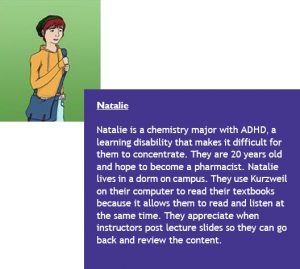
Image description: A white woman wearing a backpack.
Image attribution: Maridee by the University of Prince Edward Island is under a CC BY 4.0 Licence.

Image description: A young white man sits at a table. He has a phone propped up in front of him while he communicates in sign language.
Imageattribution:“WFE005: Steven” by Rosenfeld Media is under a CC BY 2.0 Licence.
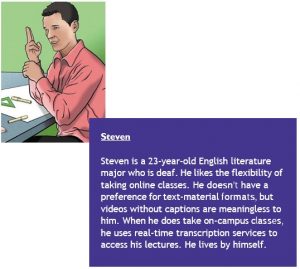 Watch this video to learn more about CART (Communication Access Realtime Translation) Services.
Watch this video to learn more about CART (Communication Access Realtime Translation) Services.
Watch Video: https://youtu.be/qn4B0gyDosA
Video attribution: Communication Access Realtime Translation: CART Services for Deaf and Hard-of- Hearing People by TheDOITCenter is under a CC BY 3.0 Licence.
Image description: A young Black woman sits at a computer wearing a headset, listening.
Image attribution: “Kelly” by the University of Prince Edward Island is under a CC BY 4.0 Licence.
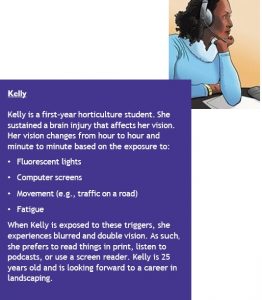
Image description: A young white woman uses a joystick to manoeuvre her motorized wheelchair. Her bags hang off the back of the chair and her service dog walks beside her.
Image attribution: “WFE002: Trish” by Rosenfeld Media is under a CC BY 2.0 Licence.
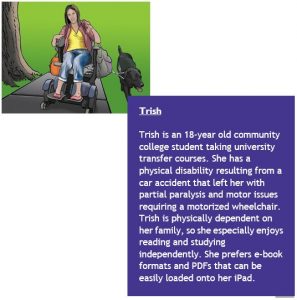
Image description: A middle-aged Indigenous woman sits at a conference-room table in a discussion with classmates.
Image attribution: “Taa-heh” by Camosun College is under a CC BY 4.0 Licence.

Image description: A white man sits at a desk in front of a computer. He wears sunglasses and headphones, and his fingers are on a refreshable Braille display.
Image attribution: Jacob: “WFE003: Jacob” by Rosenfeld Media is under a CC BY 2.0 Licence.
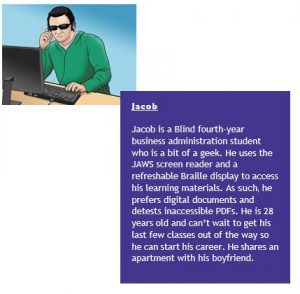
Image description: A young East Asian woman with a shoulder bag and books under one arm.
Image attribution: Yuki by Andrew Fryer is under a CC BY 4.0 Licence.
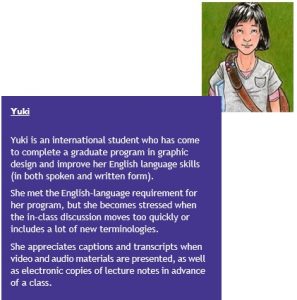

Student variability is the norm. Students have different strengths, weaknesses, experiences, perspectives, and contexts that may affect their ability to participate fully in a course. The personas provided in this course offer a starting point for considering how to design for this diversity. They are also used to introduce different types of assistive technologies that students can use to adapt course content to their needs. Understanding how these assistive technologies work can help you design resources to work with these technologies.

1. True or false? If you use personas, you don’t need to involve students in your course design.
a) True
b) False
2. Which of the following assistive technologies would not be used by a Blind student?
a) A screen reader
b) Captions
c) Audio description
d) Refreshable braille display
3. Which student would benefit from text to speech?
a) A student with ADHD, like Natalie
b) A blind student, like Jacob
c) A student who can’t spend a long time reading on a computer screen, like Kelly
d) All of the above
4. Which of the following factors can affect a student’s success in a particular course.
a) Access to technology or Internet
b) Cultural context
c) Design of materials
d) All of the above
5. Which kind of design choices would support a student who is deaf or hard of hearing?
a) Audio description
b) Captioning
c) Readings in digital formats
d) Low-bandwidth friendly options

Putting the UDL principle of providing multiple means of representation into practice requires careful attention to the design of educational resources. It also requires a willingness to explore different modalities, whether that be video, audio or text. When educational resources are designed to be accessible from the very beginning, it becomes easier for students to interact with the materials in different ways that best fit their needs.
This section provides recommended practices for how you can improve the
accessibility of your educational resources. Each unit in this section will regularly refer back to the personas introduced in Section I to illustrate how each accessibility consideration benefits specific students.
Accessibility will be reviewed as it applies to the following topics:
- Text
- Images and Colour
- Equations
- Multimedia
- Synchronous lectures
Universal Design for Learning and Accessibility are not equivalent ideas, but they are complimentary. Watch the following video to explore this idea further:
Watch Video: https://youtu.be/-i9aGm0TBu0
Video attribution: Accessibility and UDL by UDL on Campus is under a CC BY 4.0 Licence.

